If a situation appears on several web pages, users may lose patience. Programs could then exhibit behaviors like HTTP 408.

It indicates that the host ran out of time while awaiting the user’s request. It shows that the end-user either terminated the query. Or didn’t provide a complete request.
What is HTTP 408?
A browser failed to submit its request inside the window of time the host is willing to wait for one. The user could make the same request again at a point later without changing anything.
It indicates that the host wants to stop this inactive communication. Some hosts provide it over an idle link even though the user has not requested it.
The host must include the “close” connectivity header element in the reply. It has established a relationship or just seen a portion of the query, as in a header or couple. Thus, the host is aware that it needs to await one request.
The user might make the same query over a different connection if there is an unfinished query. It’s during transit.
What causes HTTP 408?
We examined various data as part of our investigation into this specific problem.
This delay might have several reasons.
- It could be due to faulty request structures, like incomplete headers. Or network disruption.
- The actual data size transferred differs from the intended data dimension. It could be a cause.
- It may result from a sluggish broadband connection or a wrongly entered URL.
- Connectivity to the user is in termination. For instance, load balancers cannot deliver a reply.
- The host might be in a misconfiguration state. And as a consequence, it could be processing requests incorrectly.
- The owners’ CMS components and the user’s browser extensions may be at fault.
- Unable to process the request due to overloaded data centers.
How to fix HTTP 408?
Individuals may put some suggestions into practice with little effort. The problem is either on the user or server side.
Let’s review these together with a few potential solutions.
- Fix by renewing the network. Choose “Settings” then “Network and Internet” as from “Start.” Reach to “Status” and then “Network-reset.” Select “Reset” from the available choice, then hit “Yes.”
Remember that all your connection elements would default to a particular state. However, all prior changes are lost. Then restart the device.

- It is fixable by updating the most recent version of apps and browsers. Unless you use an out-of-date product, the issue cannot arise.
- Try tweaking your FastCgiServer directive’s “-appConnTimeout” property in Apache. Also, try tweaking the “-idle-timeout” value to 60 or something.
- We could recreate configurations to see whether the network’s cache contents cause problems. Continuing to hold the “Windows icon” and pressing “X.” Next, tap “Command-prompt.” Verify that the administration privilege is on.
After this, try out each one at the moment independently. To complete, reboot the system.


Beforehand, anyone would first execute “netsh int ip reset c:resetlog.txt.” Please ensure flushing DNS.
- In “.htaccess” WordPress’s document, try adding the following script. These lines solve the problem, probably the execution time. Open it, add right below the statement ‘#END WordPress,’ and save.
php_value upload_max_filesize 128M
php_value post_max_size 128M
php_value max_execution_time 300
php_value max_input_vars 3000
php_value mamory_limit 256M
<IfModule Litespeed>
SetEnv noabort 1
SetEnv noconntimeout 1
</IfModule>
Then in the same folder, go to the “php.ini” document. Insert and save the below line:
set_time_limit(1500);
Then reboot the server.
- Try uploading different CMS themes and activating them. First, download, import, and then install. For instance, try the “JNews v8.0.3” template. Some are archived, so you need to extract them before using them.
- Try increasing the “RequestTimeout” parameter to 120 on older versions of PHP. It’s usually under the “php-cgi.exe” document.
- Creating a fake or blank GET request beforehand the POST request could resolve. Also, try transmitting the content with the GET parameter rather than POST.
- Try opening browsers, sites, or CMS via another Personal computer or Android phone. The issue could be resolved.
How to avoid 408 error?
Organizations see issues from a variety of perspectives. Taking the advice offered below, however, could stop warnings from happening.
- Examine the request-making code. Then start by sending it straight to the registering instances. For instance, it could be a developmental or testing environment. Thus, you may better quickly investigate the query itself. Avoid it by doing such.
- Avoid issues by using a packet analyzer. It’s on the device that requests to ensure the client isn’t cutting the session until a reply is provided.
- You could prevent it by doing an SFC checkup. Below is a solution.
Start the command prompt as was earlier shown. To start an SFC analysis, use the script below and press Enter.
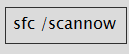
Your OS will look at system files. You are welcome to watch the console as you go along.
After the initial examination, you could continue with the steps. Its purpose is to verify and confirm a specific resource.
Input both of these instructions one at a time to complete it.
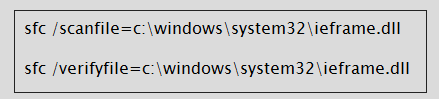
Command-line terminal needs to end whenever alerts/tasks have been finished or displayed. Reboot the system after that.
- Service logs include details about past URL queries and other online activity. It details the connections between data centers. It may help us avoid the issue. The logging could include if the debug feature of WordPress is enabled.
Changes to the source configuration “wp-config.php” file could be needed. It’s to enable debugging. We may accomplish this using a File transfer protocol (FTP) program.
Beforehand the passage that notes, “Happy blogging,” edit: “wp-config.php” document. Next, copy and paste the sentences shown below.

- Toggle off third-party plugins on web pages and online browsers to prevent it. Add-ons may obstruct connectivity purposefully. Instead, use excellent and efficient add-ons that are crucial.
- Backup is critical when doing a specific activity for the first time. Moreover, it’s while conducting acts such as upgradation or patching. Thus, always prepare comprehensive backups. And store data on a different host, as with a home computer.
It works as a trial bed for all probable sources of an issue. Thus it helps without impacting the site’s security.
Conclusion
To administer a portal, you must recognize every kind of response. Like it could be the 4xx client category. Every occurrence must be understood for an online firm to develop.
But, the bug may not specify which portion of a query it cannot process. As a result, circumstances like these might be difficult.
Make sure to pick qualified individuals. Then, with regular care and analysis, the website may stay stable, relieving you of tension.
