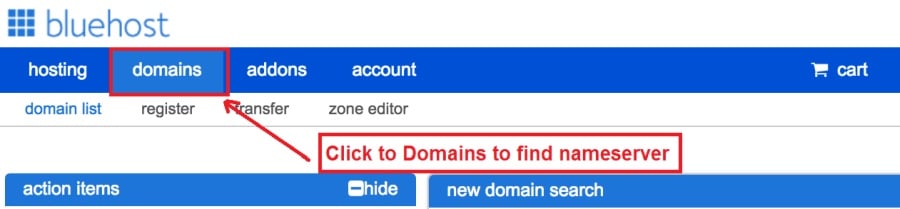Today I am going to show you how to start a blog from scratch. And you won’t believe how easy it is to do.
So, let’s start your blogging journey!
We will need 4 things:
- Domain – Domain is the name of the blog which you type in the browser address bar. “www.HostingPill.com” is the domain of this site.
- fampiantranoana – Hosting is the “home” of your blog where it will “stay”. It is usually a server at a web hosting company.
- WordPress – WordPress is the “software” that will power your new blog.
- Design & Themes – To make your blog attractive design-wise you will need to install WordPress themes.
Mianara momba ny karazana tranonkala afaka mamorona miaraka amin'ny WordPress ianao ary mahalala ny fomba ahafahanao manao izany protect the blog raha vao tafakatra.
Misy fomba roa ahafahanao mividy sehatra sy fampiantranoana:
- Mividy sehatra ianao ary mampiantrano amin'ny mpampiantrano tranonkala mitovy
- Na ianao roa hividy misaraka
If you ask me, I would recommend going for Option 2 (buying separately) for two reasons:
- Hahazo varotra tsara kokoa ianao rehefa miantsena ireo domaine ary mijanona mitokana.
- Mampihena ny risika ianao amin'ny fividianana azy amin'ny orinasa misaraka.
Izaho dia mandrisika Namecheap noho ny fahazoana ny sehatra anao Bluehost ho an'ny mpampiantrano tranonkala.
Namecheap, raha ny hevitr'io anarana io dia mivarotra ny anaran'ny domain amin'ny vidiny tsara, tsy ilaina ny mividy ny sehatra misy anao sy ny fampiantranoana amin'ny mpamatsy iray ihany koa ka nivily aho.
BlueHost - Izaho dia mampiasa Bluehost efa ho 8 taona izao, ho an'ny sasany ny tranokalanay ary hitako fa tena azo itokisana izy ireo.
In this step by step guide, I’m going to buy a domain, set up web hosting, install WordPress, configure WordPress and then talk about how you can make money blogging.
Dingana 1. Soraty ny pejinao
FANAMARIHANA: Raha efa manana domain ianao dia afaka manilika izany ary mandeha mivantana
Ahoana ny fomba fananganana fampiantranoana ho an'ny WordPress faritra.
Voalohany, aloha ny fotoana hividianana ny sehatra. Te-hieritreritra momba ny toerana tianao ianao sy izay lazainy momba ny bilaoginao WordPress.
Minoa ahy, ny fisafidianana ny anaran'ny sehatra mety dia asa sarotra amin'izao fotoana izao satria ny "tsara rehetra dia efa mandeha".
Mety te-hijery ireto ianao 7 Torohevitra amin'ny anarana domain to get the right name for your site or you can use these tools to mamorona hevitra momba ny anarana anarana.
Once you have listed some of the domain name options, it’s time to check their availability.
Ary ho amin'izany, araho ny dingana eto ambany:
Dingana 1. Mandehana any amin'ny www.Namecheap.com ary soraty ao anaty boaty fikarohana domain.
Dingana 2. If your domain is available then add it to the cart, consider also purchasing other TLD (Top level domains) of your name, for example, if your domain is ‘mytestdomain.com’ you might also want to pick up ‘mytestdomain.net’ and ‘mytestdomain.org’.
If your domain isn’t available, you’ll have to think of something else!
Dingana 3. Click on ‘View Cart’. Make sure everything is as you expect and double-check your domain name is spelled correctly. If you are buying a .com domain, you will notice that you also must pay a small ICANN fee.
Dingana 4. Hamarino ny baikonao, tiako ny hametraka ny sehatra amin'ny Auto-Renou.
Dingana 5. Hanontany anao ny hamorona kaonty izao, fenoy ny antsipiriany rehetra ary azonao antoka fa tadidinao ny tenimiafina!
Dingana 6. Amin'ny pejy manaraka dia mangataka anao mba hameno ny fampahalalana momba ny fifandraisana amin'ny kaontinao. Raha tsy nifidy ny fiainana manokana ianao, dia ampahibemaso io fampahalalana io. Tsindrio 'Tohizo'
Dingana 7. Pay for your domain, you can choose from a credit card or PayPal. Click ‘Continue’ and that’s it, you are now the proud owner of your new domain.
Dingana 2. Manaova fampiantranoana ho an'ny WordPress
Mifidy ny right web hosting company is a very important factor in starting a blog.
Difotry ny orinasa mpampiantrano tranonkala an-jatony ny tsena ary mampiasa ny paikady rehetra izy ireo hahazoana ny orinasanao.
I have listed & answered few questions that most first-time site owners have about hosting.
Hitanao izy ireo eto.
Ankehitriny, efa vonona ianao, andao atao any amin'ny fampiantranoana anay.
We will setup your Bluehost account to start your first blog.
It offer a free domain (on Annual plans) and a 30 day money back guarantee, so you never have to worry about anything.
Dingana 1. Mandehana any amin'ny www.Bluehost.com ary tsindrio ny bokotra Started.
Dingana 2. Safidio ny drafitra tianao hividianana. Ho an'ity demo ity, handeha miaraka amin'ny drafitra fototra ananantsika isika.
Dingana 3. On this page, depending on whether you have a domain or want to get a new one, you can make your selection.
Dingana 4. Once you have the domain, it’s time to enter your contact details.
Dingana 5. Fidio ankehitriny ny drafitra tianao hotratrarina. Arakaraka ny halavan'ny teny nofidianao, ny fihenam-bidy azonao.
Dingana 6. Ampidiro ny antsipirian'ny carte de crédit anao ary ataovy ny fandoavam-bola.
Dingana 7. Rehefa vita izany dia apetraho ny tenimiafina ao amin'ity efijery ity (aza adino ny mametraka ny tenimiafinao any amin'ny toerana ho an'ny fanamarihana ho avy)
Dingana 8. Now that you have created the password, it’s time to login!
Dingana 3. Ampifandraiso amin'ny mpampiantrano anao ny Domain
Noho izany, rehefa avy nividy ny WordPress fampiantranoana anao ianao Bluehost mila mametraka ny anao ianao Namecheap domain to point to this hosting.
Dingana 1. Miankina amin'ny anao BlueHost account
Dingana 2. Tsindrio eo amin'ny sehatra fampiasa
Dingana 3. Click on the ‘Nameservers’ tab
Here are the default Nameservers of Bluehost:
NS1.Bluehost.com
NS2.Bluehost.com
Dingana 5. Go to Namecheap and Login.
Dingana 6. Once you logged in go Domain List ==> Domains ==> Select Domain ==> Select Manage ==> Under NameServers, select Custom and place your Bluehostireo anaram-piangonana teo
Dingana 7. Tsindrio ny fiovana.
Mety haharitra 24 ora raha vita io fanovana io ka aza matahotra raha tsy mandeha eo no ho eo.
Dingana 4. Fametrahana WordPress
Next, we need to install WordPress on the Bluehost fampiantranoana.
BTW, WordPress is a blogging platform for writing blog posts.
Soa ihany Bluehost manana fametrahana automated ka hasehoko anao izany.
Dingana 1. Login to Bluehost
Dingana 2. Tsindrio eo amin'ny 'tranokala WordPress' ny fizarana tranokala
Dingana 3. Safidio ny domaine tianao hampiasaina amin'ity fametrahana WordPress ity, azo inoana fa manana domain iray ianao. Avelao ho foana ny sehatry ny lahatahiry.
Dingana 4. Now enter your blog name (can be changed later), username, email address, and password. Make sure to keep a note of these details. Make sure your password is secure, use an online password randomizer if possible, people will try to breach your WordPress blog.
Dingana 5. Azonao atao ny manamarika ny fivoaran'ny fametrahana eo an-tampon'ny pejy, na dia maharitra 5 minitra aza ny fametrahana.
Araka ny hitanao fa mahitsy ny fampidirana WordPress.
Now you can browse to http://yourdomain.com/wp-admin to login.
Step 5. Create a Blog in WordPress
Let’s get logged into the new WordPress blog.
1. Mankanesa ao amin'ny http://yourdomain.com/wp-admin ary ampidiro ny anaranao sy ny tenimiafinao.

2. Tokony ho afaka hahita ny dashboard admin ianao izao.

Vantany vao nopetahany ka dia mendrika ny hahazoana zavatra vitsivitsy nilahatra alohan'ny hanohizantsika lohahevitra, plugins ary hanampiana ny votoatiny.
Amboary ny pejin-dahatsoratra sy ny pejy mialoha
Misy zavatra vitsivitsy tiako tiako apetraka aorian'ny fametrahana ny WordPress
Settings -> General Settings. Here you can set your blog title, tagline, main email address, time zone, date format & Language. Make sure you set all of these things correctly now, as it may come back to haunt you if you don’t!

Settings -> Reading. Here you can decide what function you want your WordPress blog to take. You can set your front page to take people straight into the blog post or you can set which static page you want to be your home page.

Izany no tena ilaintsika hapetraka amin'izao fotoana izao. Afaka mifindra amin'ny zavatra mahaliana kokoa isika!
Ahoana no fomba hamoronana pejy sy lahatsoratra vaovao?
To add new pages, go to Pages -> Add new, fill in your title, add some content and click publish. If you aren’t ready to publish the page, click draft.

To add a new post go to Posts -> Add New, it’s then the same procedure as above.

Ahoana ny fametrahana pejy / lahatsoratra ao amin'ny menio
To add these pages to the menu, go to Appearance -> Menu. Select your menu and select ‘add to menu’, you can then drag and drop to arrange it.

Themes & Design
With WordPress, it’s really easy to create any design you can imagine without writing a single piece of code. And that is made possible only by WordPress themes.
WordPress has a lot of free theme designs to choose from.
Ahoana no hahitana ny lohahevitra WordPress tonga lafatra
Raha tsy hitanao izay tadiavinao eto dia afaka misafidy safidy bebe kokoa ianao eto:
Themeforest – One of the oldest and the largest marketplace for WordPress theme. You get tons of high-quality themes at reasonable prices.
creativemarket – A newer marketplace with quite a variety of WordPress themes. The themes on this site are quite different in terms of design than what you get on Themeforest.
GretaThemes – Another great platform where you can get free and premium beautiful WordPress theme for your site.
Astra – Astra is the most lightweight and fully customizable WordPress theme.

It provides basic and advanced design options for blogs, single blog pages with a dedicated Blog Pro addon. Astra works seamlessly with all popular page builders like Beaver Builder, Elementor, etc.
How do I Install WordPress Theme
To install a new theme for your WordPress blog, follow these steps:
Dingana 1. Rehefa lozisialy ao amin'ny dashboard admin dia fidio ny 'Appearance' ary avy eo ny lohahevitra avy amin'ny sakafo ankavia.

Dingana 2. Kitiho ny bokotra 'Add New'
Dingana 3. Search for your WordPress theme using the search bar at the top right. If you have been provided a theme file you can select upload theme from the top of the page.

Dingana 4. Tsindrio ny Install
Dingana 5. After a minute or so the new theme will finish installing. Now you can click customize and see what options you can change. This will vary a lot from theme to theme but usually, you can edit things like your logo, the rough layout of the page and some colors.


hametraka Plugins
Inona no plugin?
Plugins – as the name suggests are tools that add functionality to your WordPress blog. The best thing which I like about WordPress is – these plugins.
Plugins can turn your site from a simple blog to a fully-featured e-commerce store, a user forum, a video streaming site, a member’s only site, and much more. Of course, you can combine most of these plugins together to add huge functionality to your blog.
Ohatra, raha mampiasa ny tranokalanao WordPress ianao mba hivarotra vokatra an-tserasera dia mety ho tombontsoa hanampy ny forum hanohanana izany.
Isaky ny te hampiditra fiasa ao amin'ny tranonkala WordPress ianao, dia jereo ny plugins alohan'ny hijery ny hamorona zavatra ny tenanao / mandoa mpamorona iray hanaovana azy ho anao.
Mora ny fametrahana plugins, ny ampahany sarotra dia manapa-kevitra ny plugins tianao apetraka. Misy an'arivony plugins azo maimaim-poana, misy koa ny plugins maro be azo alaina.
Where I can find more WordPress Plugins?
Ny loharano roa tsara indrindra amin'ny Internet ho an'ny Plugins WordPress dia:
1. WordPress.org – Tons of free plugins! But beware – some of the plugins are demo versions of the paid ones. Still, it’s a good place to find what you are looking for.
2. CodeCanyon – Home to some of the best plugins on the internet. Although they are paid, they offer really good value for money. I usually get my plugins from here.
Ary misy tombony vitsivitsy azo avy amin'ny fandoa vola karama avy amin'ny CodeCanyon:
- You get 6 months of free support from the plugin developer. So, if something is not working, you can approach the plugin developer via CodeCanyon ary hanamboatra izany ho anao izy. Inona koa no azonao atao ny manitatra ny fanohanana ara-dalàna mandritra ny 12 volana amin'ny alàlan'ny fandoavam-bola.
- Ny plugins dia kalitao avo lenta, manadihady fatratra CodeCanyon. So, there are no chances of any malware in them. I had a bad experience in the past when I bought some free plugins from some random site.
Vantany ianao dia nanapa-kevitra amin'ny plugin iray toy izao ny fomba fametrahanao azy.
Ahoana ny fametrahana Plugin WordPress
Dingana 1. From the Admin Dashboard select Plugins -> Add New
Dingana 2. Mikaroka ny plugin tianao, na mampidira azy raha manana ireo rakitra ianao

Dingana 3. Kitiho ny fametrahana, ary omeo minitra vitsivitsy hametrahana azy, ny lehibe kokoa ny plugin dia ho ela kokoa ny fametrahana.
Dingana 4. From the Plugins -> Plugins page activate your plugin, depending on the plugin you are using you may then be prompted to fill in some additional settings.
Here are some of my favorite Plugins:
Plugins maimaim-poana:
- Contact form 7 (Free)– This is a simple free email contact form for your blog. It’s easy to set up, always works, and doesn’t take up much space!
- Askimet (Free) - Raha toa ianao ka mieritreritra ny hamela ny fanehoan-kevitra ao amin'ny bilaoginao WordPress dia mila ny plugin spam commentaire Askimet. Ity plugin ity dia mampihena be ny isan'ireo fanehoan-kevitra azonao.
- Yoast SEO (Free) – Download this plugin before you download any. It’s a MUST HAVE plugin for SEO.
Plugins karama:
- Mpanadihady Visual (Mandoa) – It’s THE BEST Page Builder for WordPress. Just drag and drop and you can create stunning page layouts in minutes. Love it!
- Ninja Popups (Paid) – If you ever want to have the ability for the user to signup for your email newsletter from your blog, this is the plugin to have. Few clicks and you get a beautiful popup done.
- BackupGuard (Paid) – It’s too easy to accidentally break your WordPress blog when installing a 3rd Party Plugin or theme, make sure you always manana backups. And this plugin does just that. It’s a lifesaver!
Fomba ahazoana vola amin'ny bilaoginao
Now that you have your WordPress blog nicely set up, with some content, a lohahevitra WordPress slick, and some great functionality added by Plugins it’s time to monetize your blog! There are two core methods to for making money from your blog, and everything boils down to these
Affiliate:
Affiliate marketing is where you promote other company’s products directly and earn a commission from any sales made.
For example, say you have a football blog, you could add affiliate links to football boots in your posts and make a commission off any boots sold, typically this would be 5 – 15%.
Misy teti-bolam-barotra an-jatony efa misy any, tokony handinika izany bebe kokoa ianao amin'ny miankina, dia ho gaga ianao hoe firy ny orinasa manana tetika. Amazon offers one of the most popular ones, it’s easy too!
Add special affiliate links to ANY product on the Amazon and make a commission of 4 – 10%. Amazon may not be the best paying site (this will vary wildly depending on the niche of your blog), but they do offer a HUGE range of products.
dokam-barotra
Adverts are simple, got spare space on your blog, place an advert, often you will find these placed in the sidebar and within the content of any articles. Adverts can generate anything from $0.05 to $5 per click depending on the niche of your blog.
Google AdSense is the de facto online advertising company, simply fill in a 2-page signup form and you can start serving adverts to all your visitors. You don’t have to talk directly to companies to sell your advertising space.
Google’s advertising pay-outs differ massively from niche to niche, a highly competitive niche like credit cards, insurance, loans, etc.. will pay higher than less competitive ones.
Izany dia noho ny toetran'ny mpanao dokam-barotra manao tolotra hametraka ny dokam-barotra ataon'izy ireo, amin'ity halehiben'ny 'malaza' ity ny bilaoginao bebe kokoa ny hahafahanao mahazo vola.
Typically, you might expect something like a 0.5 – 3% click-through rate, i.e. the number of your visitors who actually click on the adverts.
Ny fifangaroana tsara amin'ireo paikady roa ireo dia matetika atoro.
Next Steps
Now that your WordPress blog has been set up and you’ve monetized it’s time to start expanding and really pushing your blog.
Here are my top tips going forward:
- Manaova fandaharana matetika, you won’t always be in the mood to write content, use the built-in post scheduler so you can write multiple posts when you feel like it while still allowing regular content to flow. Articles every few days are better than 5 on the same day. Here is another Vahaolana automation WordPress.
- Mianara ny zava-drehetra momba ny SEO (search engine optimization) that you can, this is a huge topic, you will never fully learn it, but the more you know the more successful blog will be.
- Miezaha foana, your blog will unlikely blossom overnight, it takes months of hard work, but in the end dedication and good content pays off.
Good luck and start blogging!

 Ahoana ny fanombohana bilaogy
Ahoana ny fanombohana bilaogy