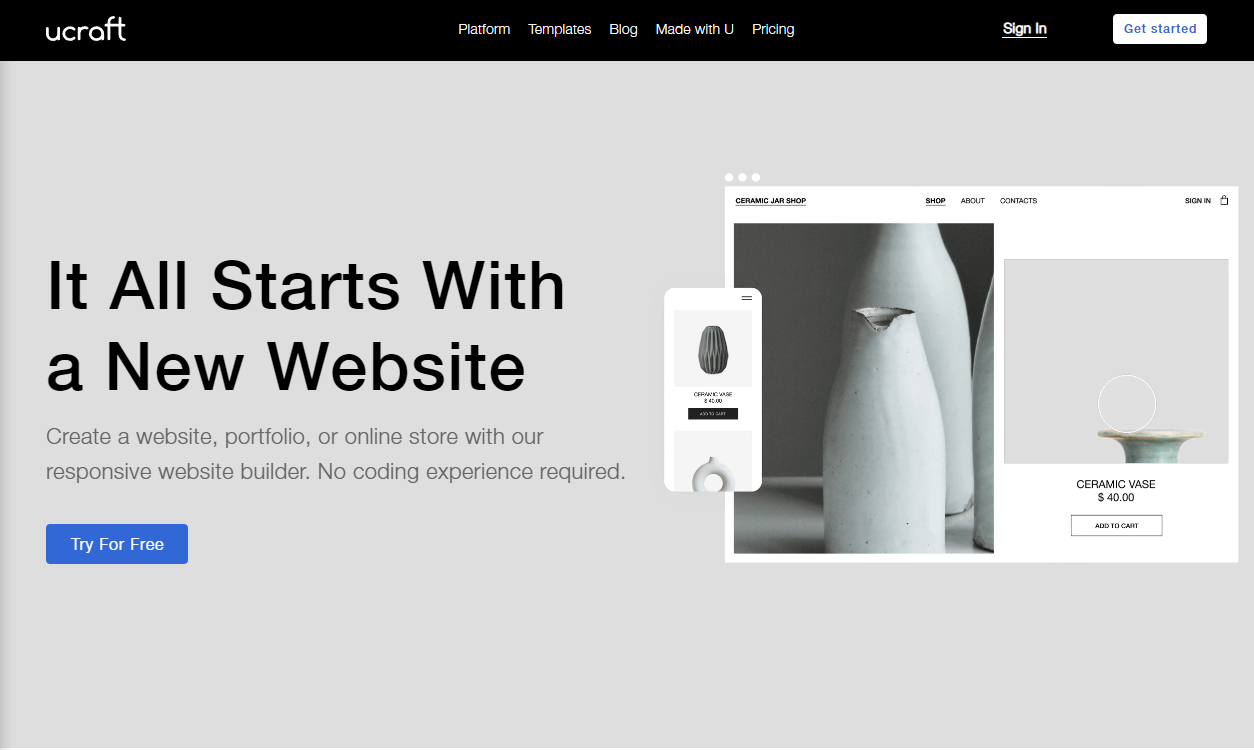
Ucraft is one of many website builders that allow you to craft your own website without meddling with programming or making complex design decisions. Without services like Ucraft, eCommerce could’ve been limited to a privileged few.
In my findings regarding website builders, it has been found that no two website builders are the same. The distinctions primarily come down to their respective target audiences.
For example, Squarespace has millennial youth audiences as their primary demographic due to them being highly creative and ambitious. They also utilize the influencer market for promotion.
Ucraft is a website builder made for ethical minimalists. There is an appeal to Ucraft that charms a modern aesthetic. Its templates are very sparse and to the point. You can be creative with Ucraft within its own dimensions.
The basic process to Ucraft is simple—
- You can create your account
- Select a template
- Choose a domain
- Upload your products/content
Their home website has this simplicity embedded into its design. Website building isn’t the only thing they offer, you can also create custom logos, a blogging website, an eCommerce store, and most importantly, use their set of integrations in your website.
So basically, Ucraft is easy to use, has a modern design, helps you create your ideal website or eCommerce store in a few minutes, and does not break the bank while doing so. The next question(s) are as follows—
- How does a minimalist design increase website traffic?
- Are those templates responsive?
- What makes Ucraft your ideal choice of website builder?
Ucraft runs entirely in your browser. The hosting service, domain, maintenance, etc. are all kept up from their side. You can start with a free account but have to deal with certain limitations.
So without further ado, let’s jump in to find out what Ucraft can offer in terms of pricing, performance, general usage, and customer support.
Pros of Ucraft
1. Free Plan
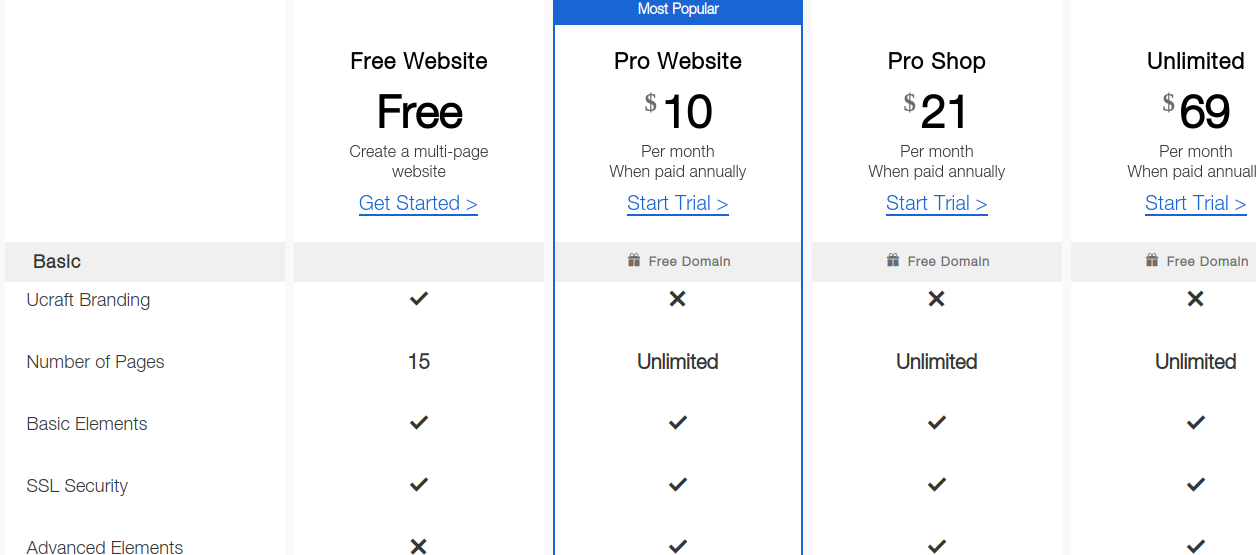
Starting off with the big one: Yes, there is a free plan and you can create a whole project without paying a single dime. You get unlimited bandwidth and can make up to 15 pages. The only actual limit is the lack of designer tools.
One cool thing is that you can stretch Ucraft’s feature list as far as possible without spending a dime. You can move the templates around well enough, check out many features, and interact with their customer support.
2. Multiple Platforms
Ucraft offers a landing page creator, an eCommerce store maker, a blogging platform, a logo maker, and dozens of integrations right in one place. This makes Ucraft a one-stop shop. You do not have to leave the website to reach for external services.

A notable standout for Ucraft is its many integrations. These range from marketing to analytics & reporting. Because they’re all made in-house, all integrations are free to use.
3. Great Performance: Ucraft
It usually just so happens that many web-building services are bundled within a heavy package. Poor optimization is a recurring concern among other issues like uncompressed jpegs. Ucraft has tangible performance gains over its competitors.
The website we tested (later in the review) had a great response and loading times. The performance is definitely on par with sites like Squarespace and Wix.
Ucraft is no novice when it comes to showing off its features. You get a free plan, multiple services under one hood, and premium performance that outmatches its competitor segment.
Ease of Use
Testing a website builder’s ease of use is important to understand its external workings. Yes, you can discover things yourself but the point is to smooth over the learning curve and some dos’ and don’ts along the way
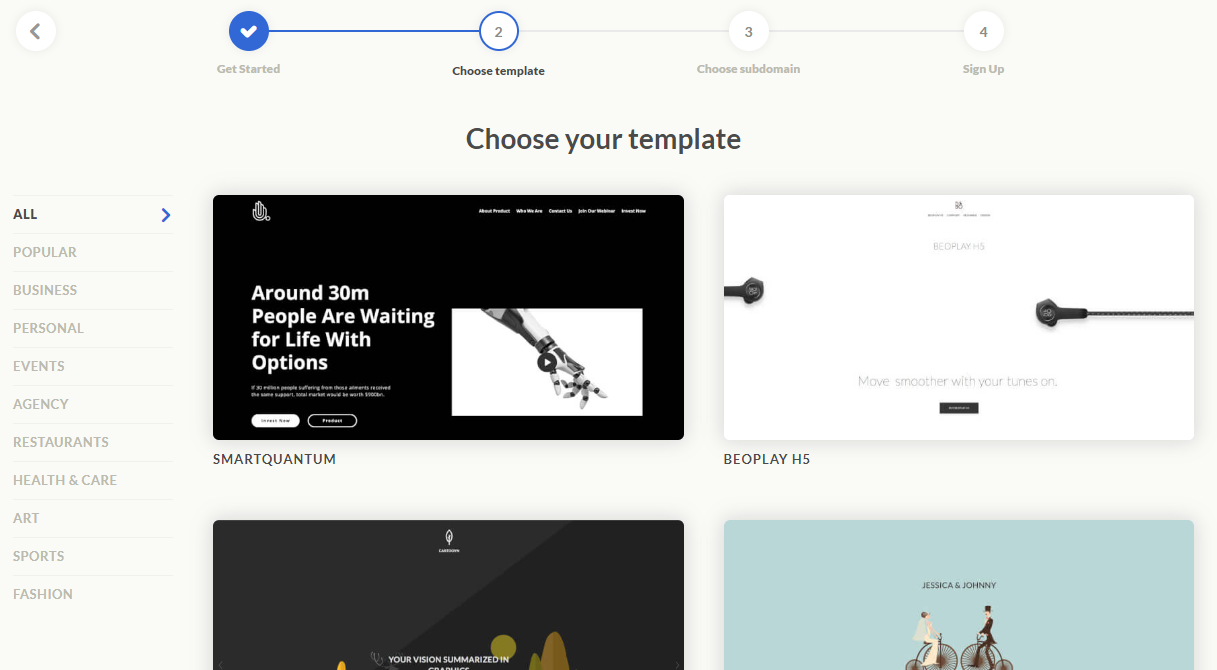
The first step when signing up for Ucraft is selecting the website template. This is standard for most website builders. No new grounds are being broken yet. You can select from their assorted categories in the left sidebar like restaurants, health & care, business, sports, etc.
You can also preview a certain template to see it work in a nested environment. I tried resizing my browser window and it rearranges items according to their dimensions. So, yes the templates are responsive.
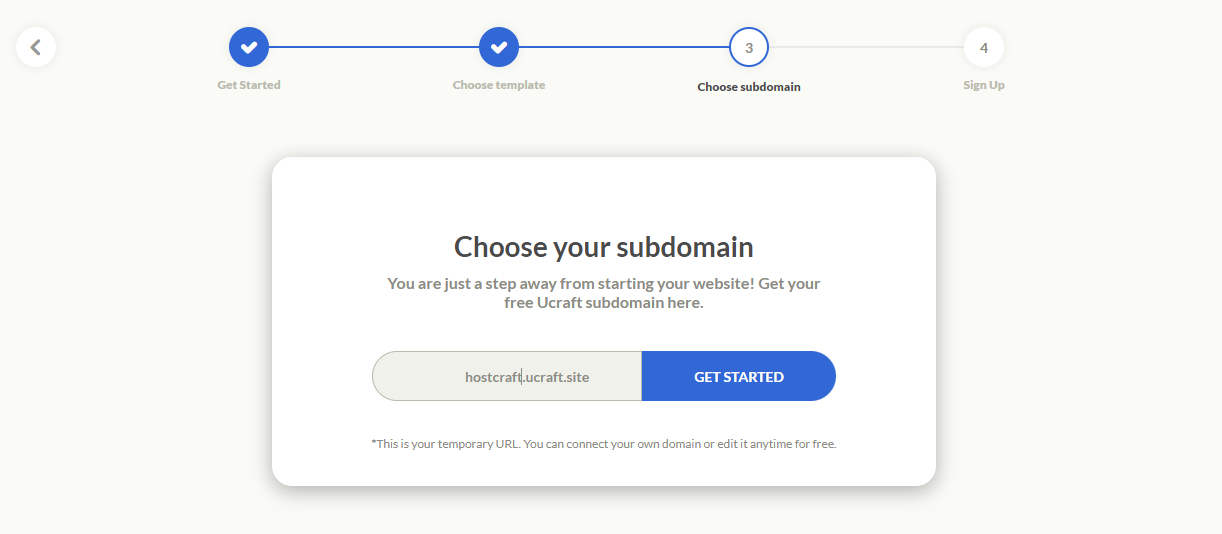
Step 3 prompts you with choosing the domain. Again, very straightforward. You set up your domain or input an already existing one and you’re done. However, this step implies the use of a temp URL because this is a free account.
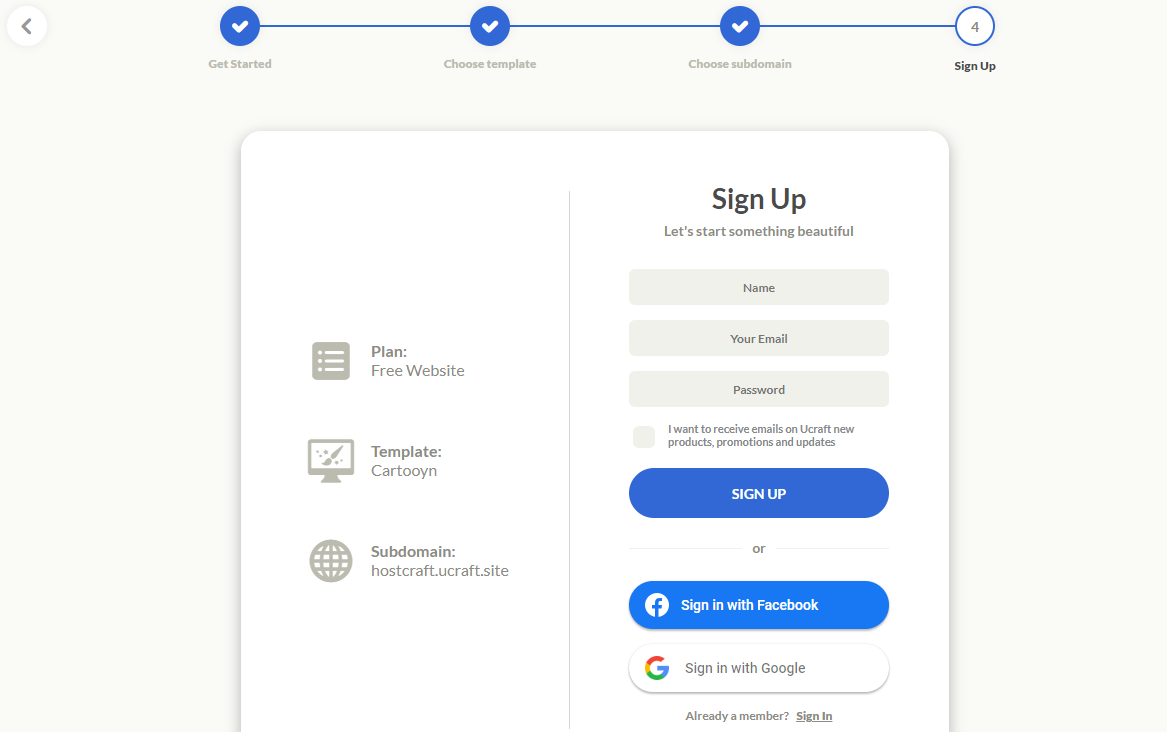
The last step simply wants you to sign up and start using your website. On the left side, you can see your selection is confirmed. You can also go back and redo any changes.
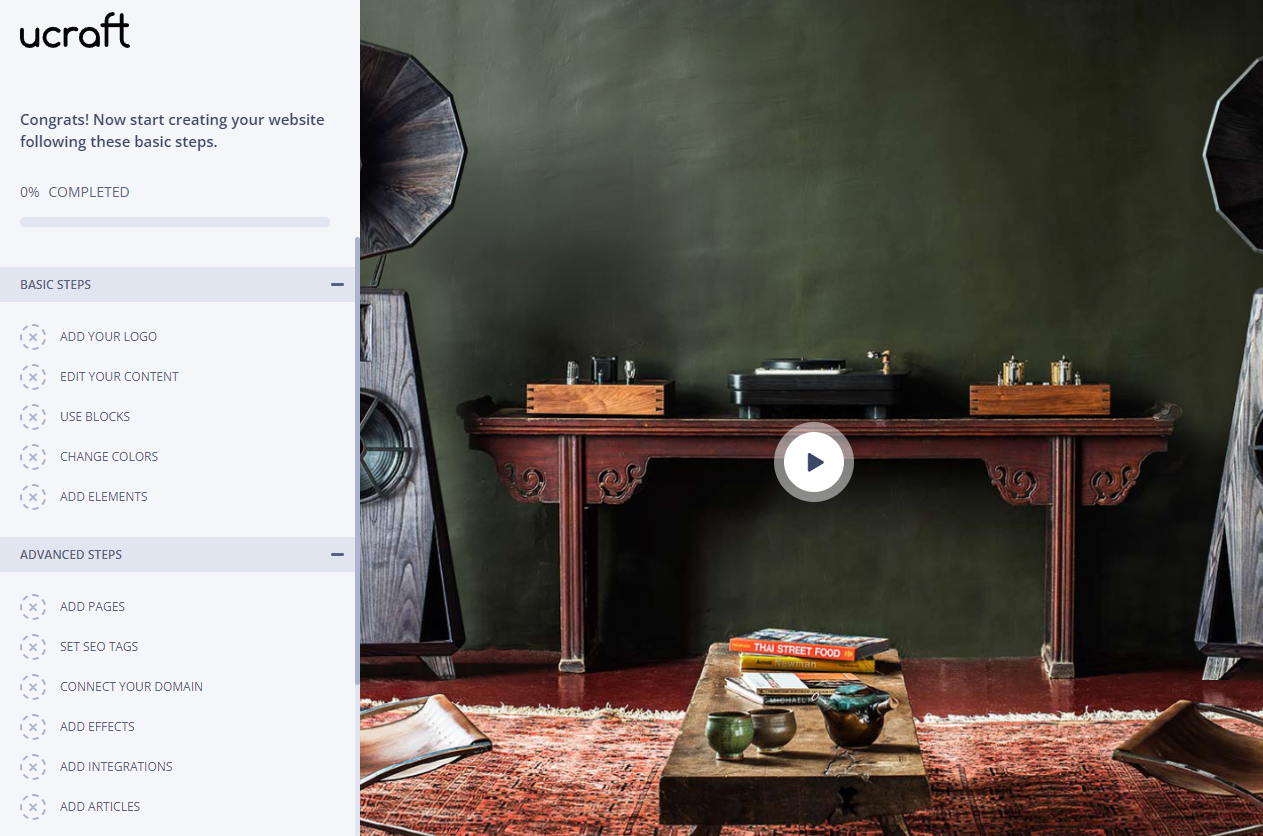
After signing up, the website prompted me to confirm the URL one more time, and then I was into the website builder. It’s difficult to say what page this is because as soon as I clicked on the video I couldn’t get back to it. Probably another setup page(?).
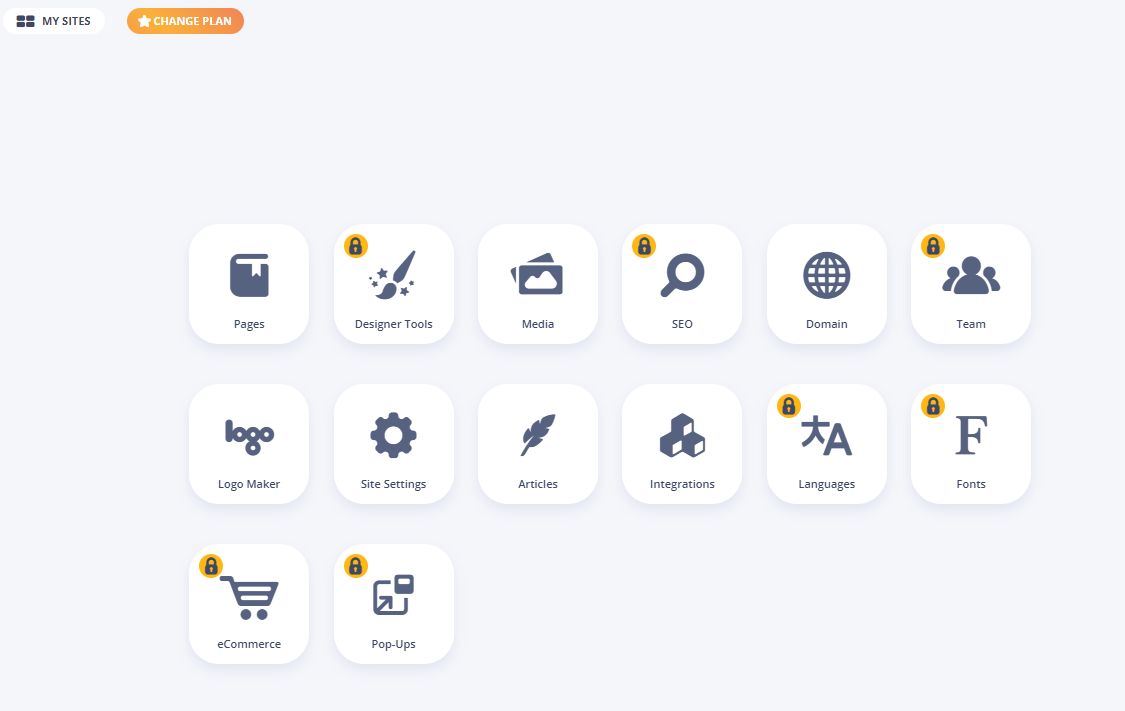
Here is the Ucraft Dashboard for your main operations. You can find it after logging in and selecting the site you’re currently working on. To be honest, it does look a bit bland. It has been kept functional at best.
You might notice the lock symbols on a few tools. Those features are restricted in my current free plan. And as mentioned before, the designer tools are locked. But also, the fonts option is locked away as well.
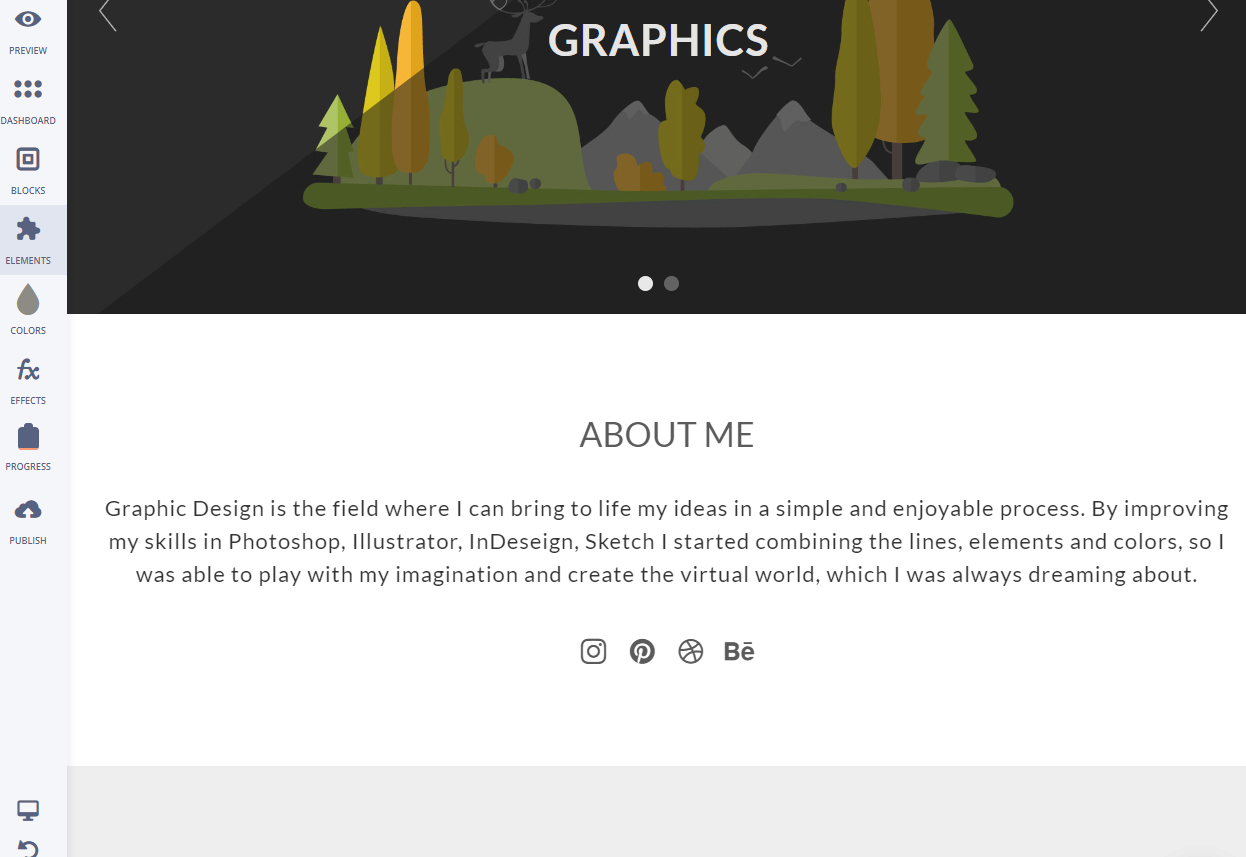
This is Ucraft’s website builder. All the important tools are available on the left side like blocks, elements, colors, and effects. You can also preview your edited result in a separate window using the ’Preview’ option.

Apart from the most general customization, the web builder has basic block-like element options to resize or create new divisions for content. Another thing is that you can simply click on an element to reveal editing options like settings, color, visibility, schedule, etc.
To round things up, Ucraft’s website builder is a little thicker under the hood. You get a lot of options to play with from the dashboard down to the elements. Even for a free plan, you can tinker and learn the most you can.
Response & Uptime: Ucraft
Your uptime and response times are important to keep your traffic healthy. If your site takes too long to load or gives out 404 errors way too often, users are going to be reluctant to visit frequently and give a bad rating.

One way to gauge site performance is with Pingdom. Pingdom is a great tool to test any website’s performance with detailed stats. I put the demo website through Pingdom to get a behind-the-scenes look into Ucraft.
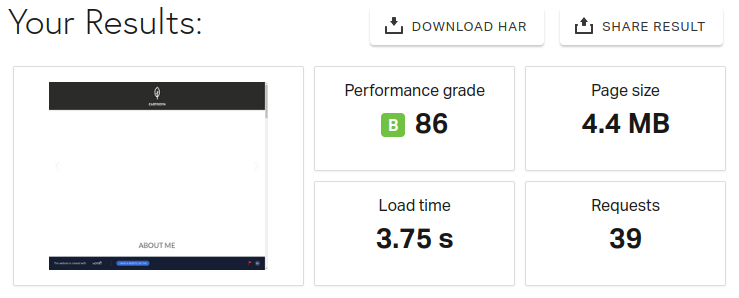
As lean and minimalist as Ucraft claims to be, the results tell a different story. The overall page size is heavier, with a 4.4 MB footprint. I did not make any huge changes to the site. The website images, sliders, fonts, and text were left to default.
Also, the performance grade is B which is a bit alarming. An A grade should be the goal but B isn’t all bad. You can achieve better performance with some minor tweaking. Although the load times are lacking.
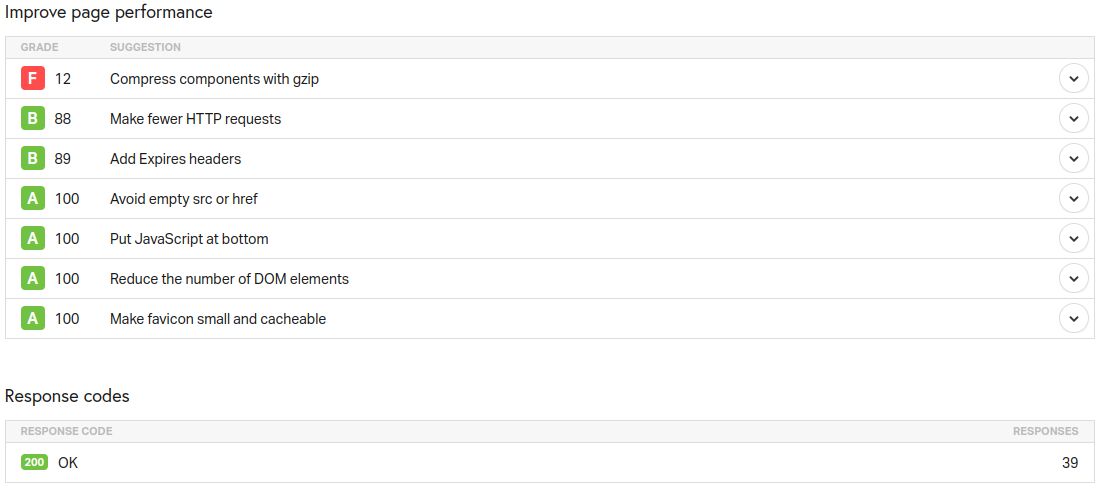
Detailed stats show the bigger picture. The opening F grade is again, due to the page size. A simple image compression tweak would fix that. Beyond that, the site had fewer HTTP requests, no empty target=”_blank” hrefs, code optimization, fewer DOM elements, and much more.
So, the big wall comes down to the page size. Ucraft scores great performance on everything else. However, the page size brings down loading times.
To put it simply, Ucraft is a great performer albeit a heavy one. With enough optimization, you can mitigate its page size issues but have incredible optimization for every other site section.
Customer Support
Web hosting services are a matrix of services. There are things you can understand, things you play around with, and then things you end up breaking. For times like these, you need help. Not always, but most times.
It’s an easy fact. If you end up over-customizing your theme, you can reach into an email or live chat to revert changes. However, there is a bar to be had for customer support. You need good responses and response times to get out of a rut.
So how good is Ucraft’s customer support?
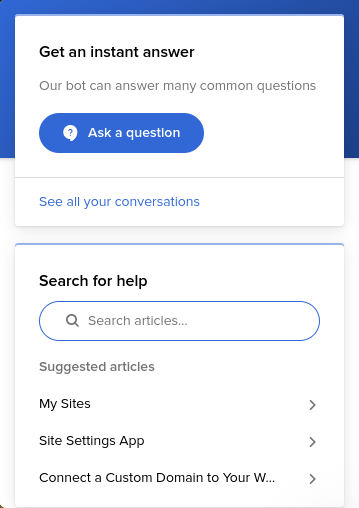
Lucky for Ucraft, you can find their entire support arsenal in the right corner of the screen. The pop-up widget carries both the live chat and the FAQ section. In comparison, most web builder services have a similar outlook as well so Ucraft’s design won’t be anything new.
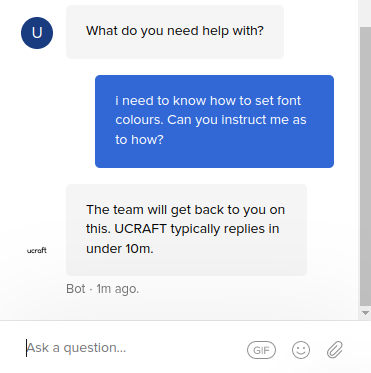
You can start a conversation by clicking on ‘Ask a question’. I was initially assisted by a bot but when I asked a question, it prompted me to wait for a representative to connect. The chat client itself is pretty good. You can attach additional files like screenshots and even gifs.
Another plus is that the chat client stores conversations so you can pick up anywhere you left off or track your chat history easily.
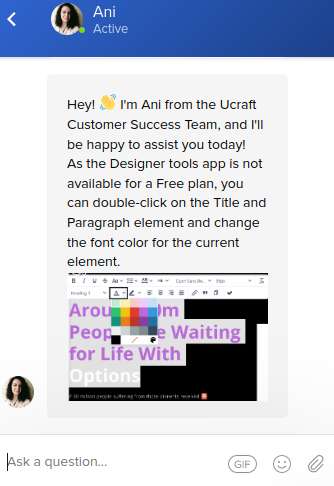
Actually, I didn’t have to wait too long. The chat representative chimed in quickly enough. I got the answer I wanted. The response was precise and helpful. I’m a fan of to-the-point answers and Ucraft’s was satisfactory.
When it comes to live chat, any third-party comparison is difficult. They’re not all the same, but they serve the same function nonetheless.
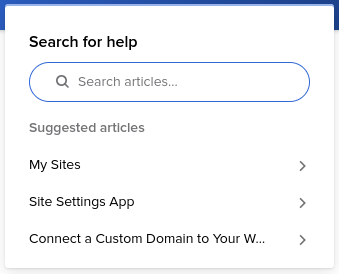
Moving on to the FAQ/articles section. It is packed right into the live chat section. It could be some sort of bummer in certain situations. One cool thing is that you can follow along as you resolve an issue.
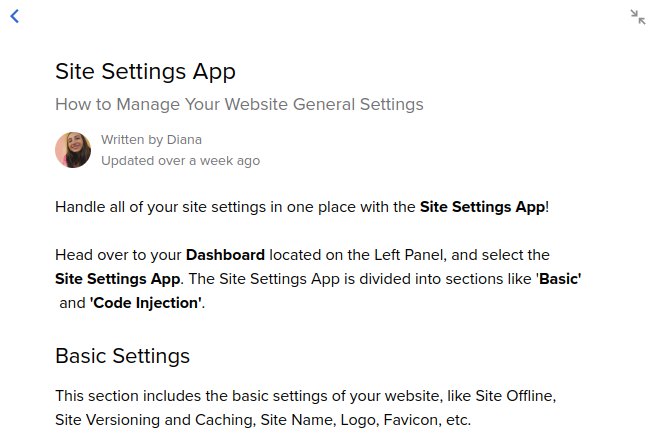
However, you can resize the widget to get more space. There are 2 modes: Portrait mode and mini landscape mode. The landscape mode is the better thing as you can do things as intended.
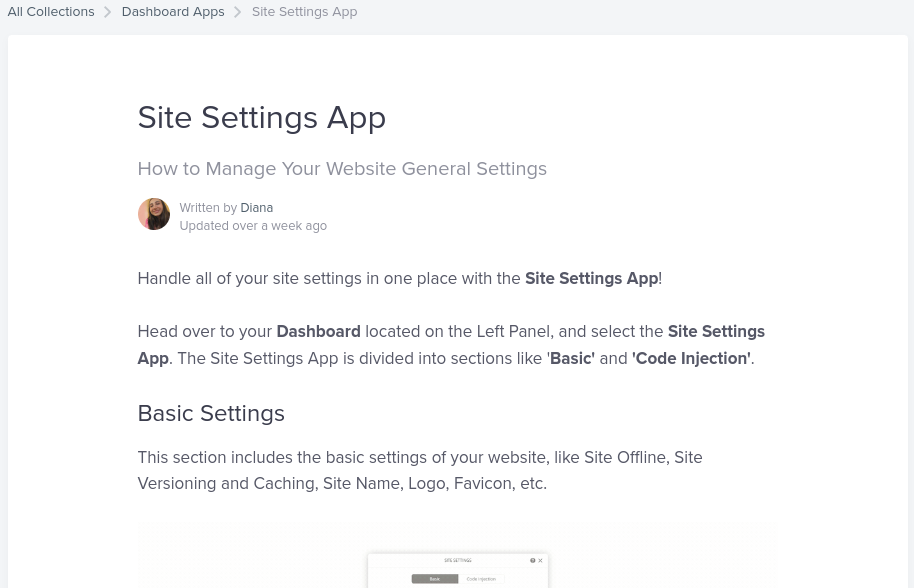
At the end of the page, there is also an option for the official FAQ portal if you wish against using the widget tool. Either option is great for learning about Ucraft. The instructions are written in a simple language with added gif animations to understand easily.
To wrap up one of the most important sections, Ucraft has reliable customer support. Live chat is responsive and you can track conversations easily. The FAQ section is beginner-friendly and makes use of an interesting design.
Cons of Ucraft
No web hosting service is perfect. Even top dogs have a variety of grievances that create a group of naysayers. In a way, cons make you develop a mature opinion of a certain service.
Ucraft indeed is no different. Even though you can write Ucraft off as a competent competitor, the following are some of my issues with Ucraft up till now:
Lifeless templates
Yes, they look immaculate but they are not for everyone. Your dropshipping business cannot benefit from a lean UI. Either some look empty or seem too simple. For example, the theme used for testing is just something you could find with any website builder.
Even though you can select from specific categories, they do lack quality. Again, this is a small establishment and you could definitely make the most out of it. But if variety in design is what you crave, Ucraft might not be your thing.
Ease of use issues
Initially, the setup went a bit wacky. Right after signing in, the website prompted me to a certain video tutorial which redirected me to Youtube. I guess the more you learn the better it is but I don’t need hand holding this early into the experience.
After that, it took a while to find my way back into the website. Not to forget, the dashboard itself is too bland. It is easy to use but I constantly felt like I received a different product than advertised. The design philosophy between the website and the website builder feels mismatched.
Barebones free plan
The free plan having limitations is expected, but something as simple as languages and fonts being locked away is probably not the best decision. Not that companies shouldn’t push paid services to you but sometimes there could be different intentions behind such decisions.
Conclusion
So, there you have it. Ucraft is a service that aptly lives up to its name. You can craft a website that tells your story and within a budget provides features that are worth skipping some other name brands over.
Let’s do a rundown—
- Ucraft’s templates claim to do more with less and create a relaxed design philosophy
- You can create a website or an eCommerce store by yourself quickly
- You get great performance at a reasonable cost
- You get inbuilt integrations that expand its capabilities
- You get responsive customer support any time of the day
- There are tons of services built right into Ucraft to make branding easy
Yes, there are cons but what service does not?
Here’s the deal— Ucraft is the best solution for certain projects. You can create and execute landing pages, show off your portfolio, make a niche blog for a niche audience, create a prototype page for concept products, and the like.
Do the cons outweigh the pros? Not necessarily. You can always edit templates, get rid of additional processes, and move out of the free plan.
You cannot beat its pricing, features, and performance with any similar service.
What do you think about Ucraft? Do you think its design is too outdated? Have you ever used it? What do you think of its performance? Whatever your thoughts may be, please leave your comments down below.
